Page content
BUS2BUS App
BUS2BUS on the go
With the BUS2BUS app you are always well informed. Download the app before you visit the trade show and prepare yourself optimally for BUS2BUS.
During the event, you will find everything you need for orientation in the app - from the exhibitor list to hall plans, from the program to service information.
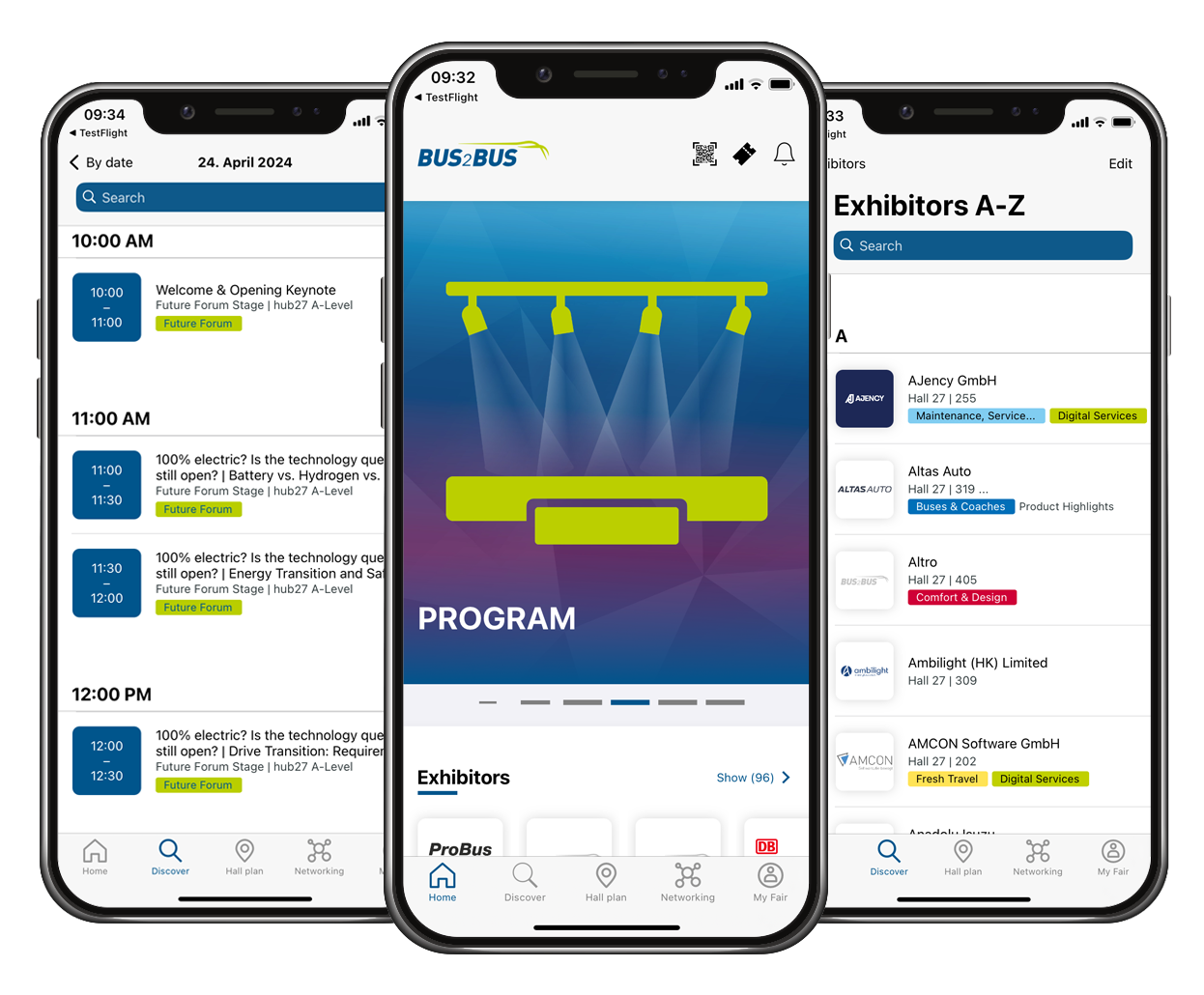
That's the best way to do it:
1. Download the BUS2BUS App - scan the QR code or use the direct link to the corresponding app store.

2. Log in with the same e-mail address that you entered when you registered your ticket: Your ticket will then be automatically saved in the app. You will find it at the top right of the home page.
3. If you have also registered in the BUS2BUS plus Online Platform with this e-mail address, your saved favorites and your profile will be synchronized seamlessly. If you have used different e-mail addresses for the ticket store and online platform, decide whether ticket or platform synchronization is more important.
4. A QR code is generated from your personal networking profile in the BUS2BUS app. This can be scanned by other app users on site at the event, automatically creating a link between the networking profiles in the app. You can also find your QR code in the top right-hand corner of the app home page.
Good to know: You can also use the app without registering and save favorites. However, synchronization and networking are not available in this mode.
Fun factor: Take a BUS2BUS selfie with the selfie camera - go to "My Fair" - and share it on social media during the trade show! Our hashtag: #bus2bus2026




